Zotero

I use a program called Zotero to manage the academic papers I'm reading. Zotero is a very neat little tool, and the folks who make it put a lot of work into it.
WHAT IS ZOTERO
Zotero (Wikipedia) is a reference management software. You can keep a library of papers, documents, reports, etc. as pdfs or epubs, along with metadata like the title, authors, abstract, publishing date, journal, ISBN/DOI, etc. These can be pulled into writing software like Microsoft Word or LibreOffice Writer to create a bibliography.
Desktop app
Here's what the Zotero desktop app looks like:
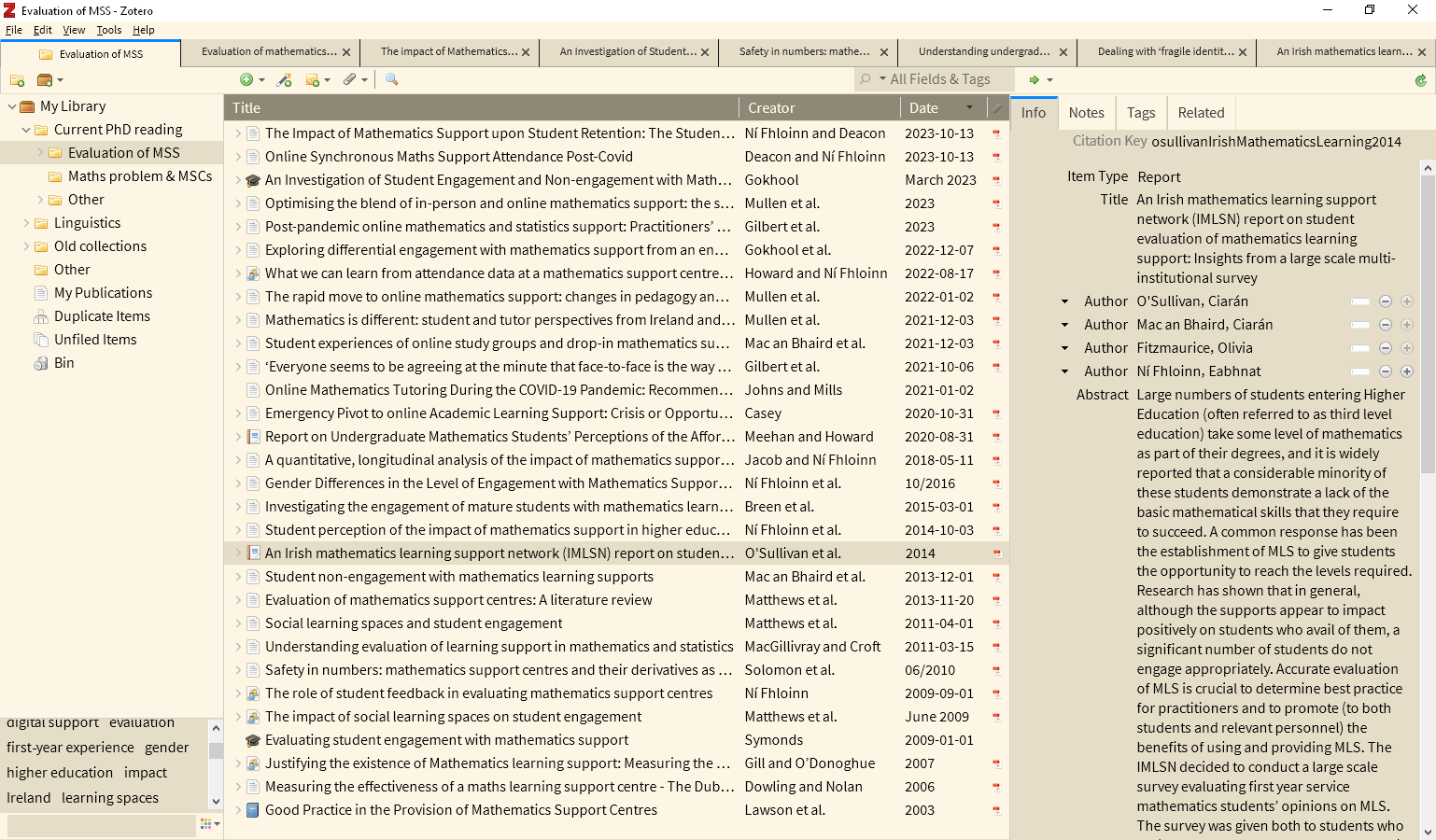
The library view of the Zotero desktop app.
Here we're seeing the main library view. The items (i.e., papers, books, reports) I've got saved in my library are sorted into collections, which you can see in the folder tree on the left. On the right, you can see details about this particular item (i.e., title, authors, etc.). If I double click on one of the items...
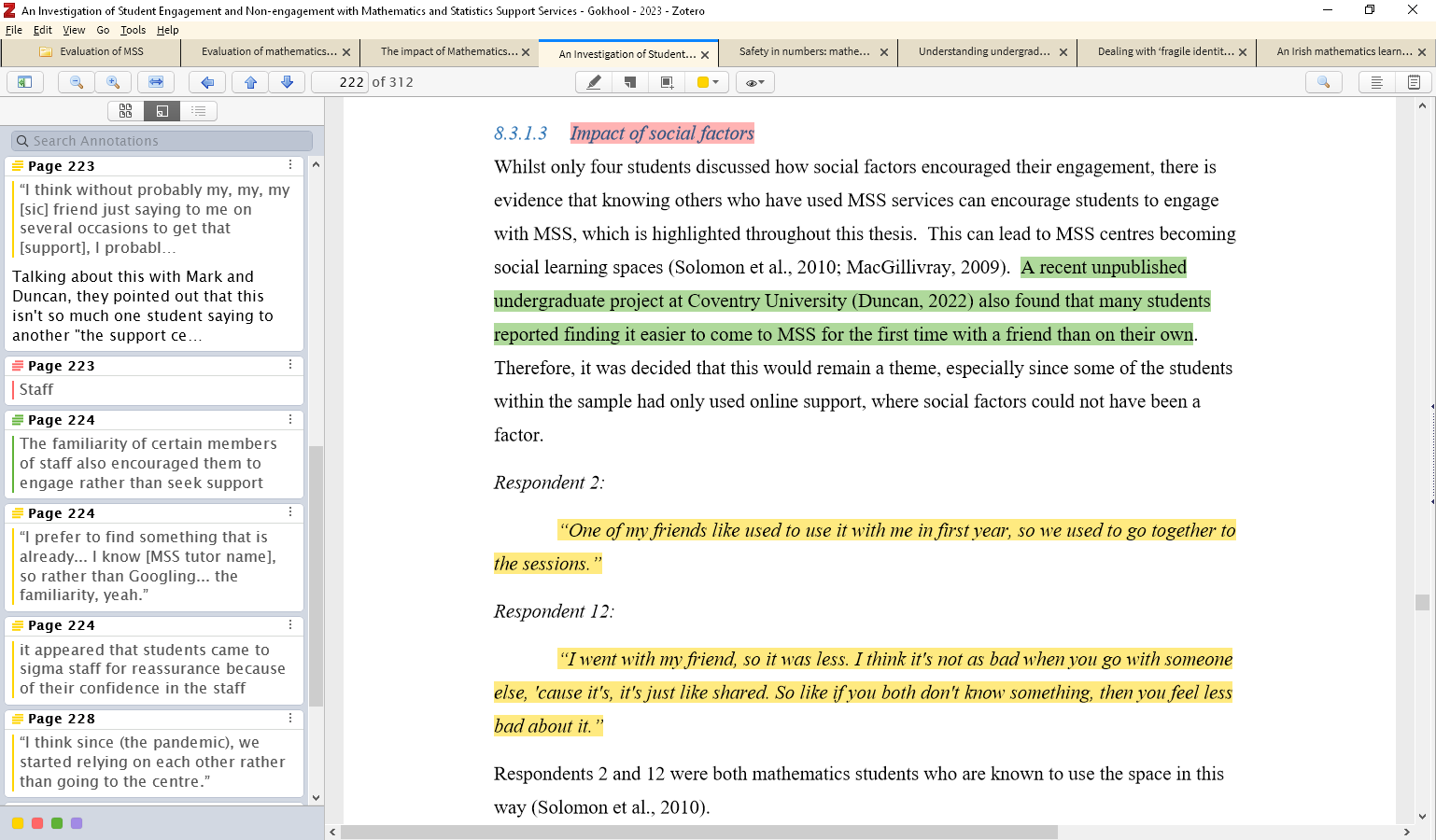
The pdf viewer in Zotero, where a file with annotations is opened.
... it opens up in a tab for me to view and annotate. Zotero lets you annotate by highlighting in different colours, by adding comments both directly on the page and attached to highlights, and by 'snipping' (saving a part of the pdf as an image, which is useful if you want to, say, highlight a graph). All of these annotations are saved as metadata for the item in the Zotero library.
Web library
I tend to read things on my tablet, and there's no official android Zotero app (yet! It's currently in beta and I am very excited for it to release). Thankfully, the Zotero web library comes to the rescue. It has almost all the functionality of the desktop app, and is accessible by anything with a browser. Here's what it looks like on a phone.
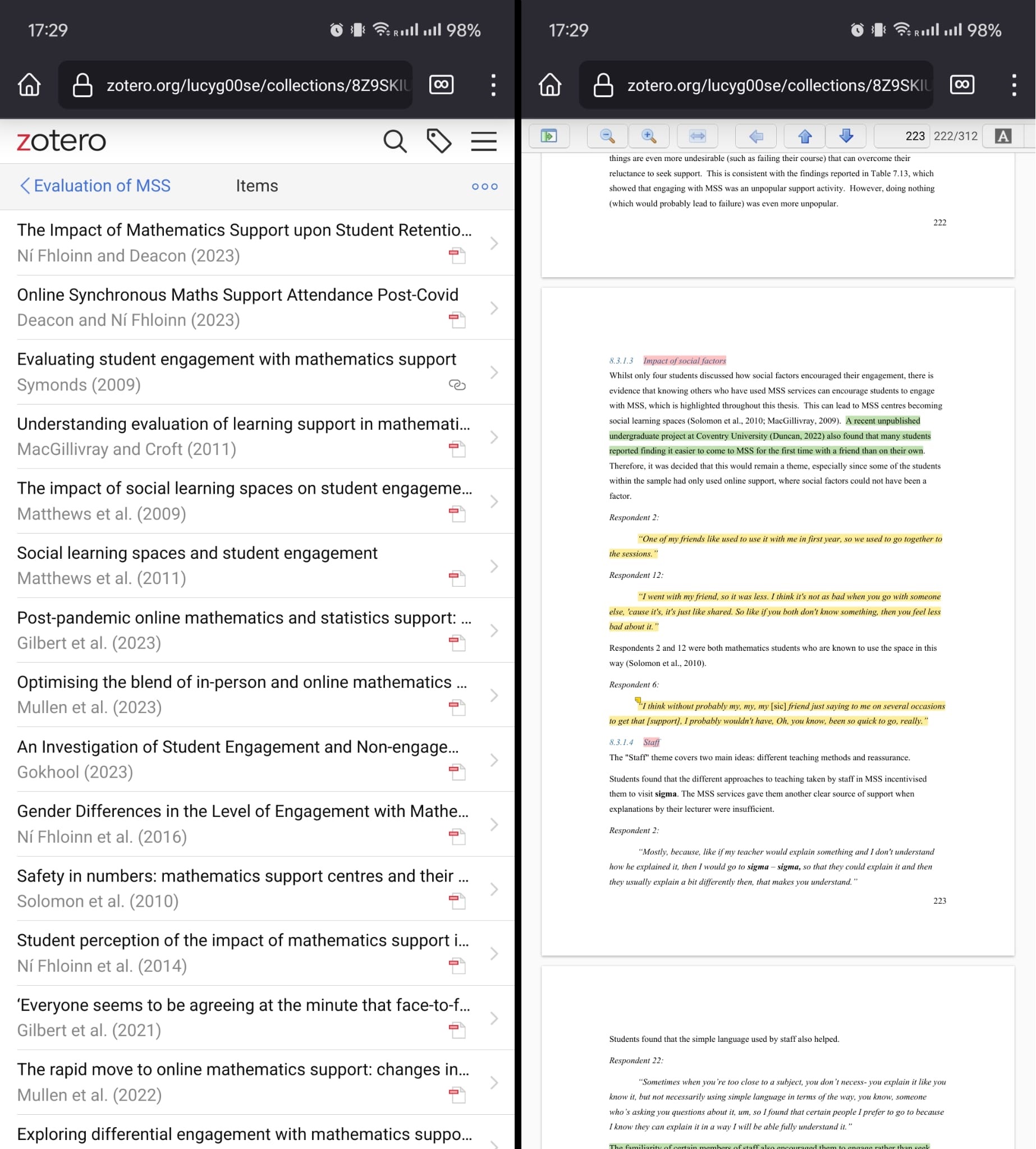
The Zotero web library and pdf viewer on a phone browser. You can turn the screen sideways for a better reading experience.
When I'm on the go, it's very handy to be able to just hop onto my phone to do some reading.