Obsidian
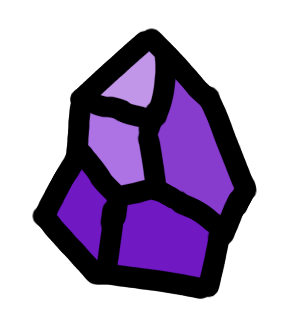
I use a program called Obsidian to do all my notetaking and writing. I used to use LibreOffice Writer (a sort of Microsoft Word equivalent) for my writing, and I do still think is a better program than Obsidian for writing, but I found that if I need to open a separate application to do writing, I'm less likely to do that writing. So, I do all my writing in Obsidian, and then I transfer it over to LibreOffice Writer afterwards to make it easier for my supervisors to read and make comments.
Obsidian is a very versatile tool. There are a couple of features that make it win against other notetaking apps, for me.
WHY OBSIDIAN
It uses Markdown
OneNote (which I used to use), has its own proprietary file type. That means that if you want to export content from it into another form, you need to either bodge some kind of copy-paste maneuver, or export the page as a pdf. Obsidian solves this by using Markdown.
Markdown is a set of conventions for writing text with simple formatting. Take the following examples:
big headings,
Smaller headings,
bold, italics, strikethrough, monospace,
- bullet
- points,
- numbered
- lists,
block quotes
This content, in its raw form, looks like this:
#### big headings,
##### Smaller headings,
**bold**, *italics*, ~~strikethrough~~, `monospace`,
- bullet
- points,
1. numbered
2. lists,
- [ ] check
- [x] boxes,
> block quotes

Even if Obsidian were to disappear tomorrow, all of my notes are human-readable Markdown files, and would be usable by any other application that uses Markdown.
Markdown is also very easy to type. I don't need to press a button in a menu ribbon to start a bullet point list or to format a heading, nor do I need to remember a set of hotkey shortcuts. I just type a hyphen, or hash symbol, or whatever I need for that bit of formatting. It makes typing flow very smoothly for me.
It's very customisable
Obsidian is supported and made brilliant by a huge library of plugins, which can be added very easily from within the application.
Actually, hold on, I haven't shown you what Obsidian looks like yet.
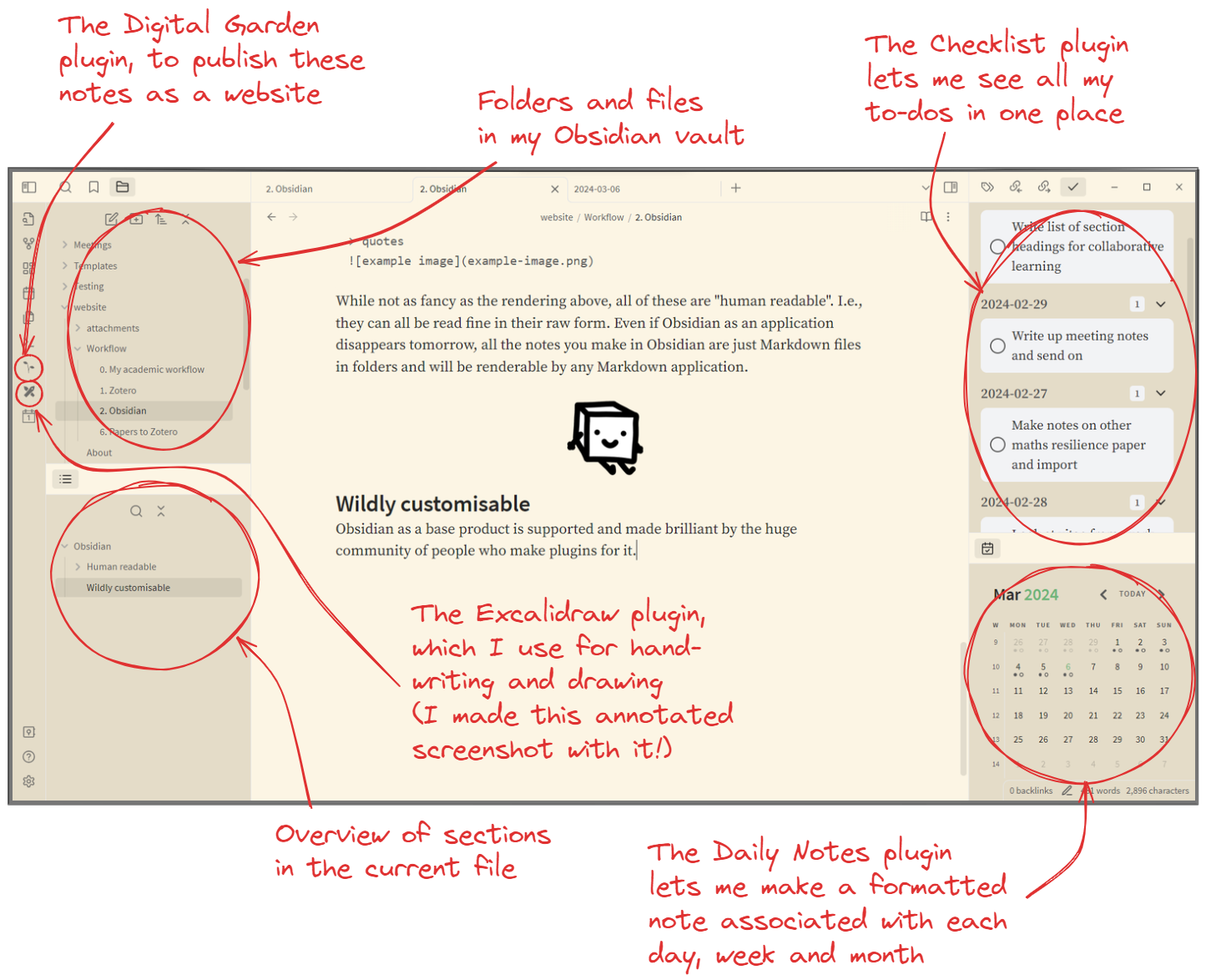
What using Obsidian typically looks like. The large central column shows what I'm currently typing (a previous draft of this very page)
Here's my layout right now as I write this. In the top left, you can see the files associated with the website in their folder tree. In the bottom left, you can an overview of the sections of the current note. The pane in the top right shows all my to-dos. Bottom right shows a calendar, which I can use to open a daily/weekly/monthly note.
All of these panes can be put wherever I want, and exchanged out for other panes with other features too. The colour scheme and font choice is customisable, along with every other detail of how the file is rendered.
A good chunk of what's shown in the above image is from community plugins. The calendar on the right that lets me create daily, weekly and monthly notes is a plugin. The to-do list is also a plugin. The fact that this can be published as a web page is also a plugin.
Different plugins work for different people, but the important thing is that there's a tonne of variety, and that you can customise it to work with your own workflow.
